ExamVue mini-PACS Software
ExamVue mini-PACS was developed with user-friendly design, simple and fast workflow, and convenient diagnosis function. This mini-PACS can be used as a solution for a small clinic or a larger practice with up to 10 viewers, it can be quickly and easily installed throughout your office; both to show your patients their x-rays or to perform your own diagnosis from your own office desk. Features include easy image importation, image stitching, comparisons, and specialized orthopedic tools.
ExamVue mini-PACS is a software package that can be used with general purchase computing hardware to acquire, store, distribute, process, and display images and associated data throughout clinical environments. Our mini-PACS performs digital imaging processing, measurement, communication, and storage.
Worklist Tools include: Image Delete, Edit Patient, File In/Out, DICOM Send, Merge, Compare, Comment, Report
- Image Viewer
DICOM Open, Image Save, User Layout, DICOM Print, DICOM Send, DICOM Header Information, Zoom/ROI Zoom, Fit Image, Panning, ROI Window Leveling, Invert Rotation, Flip, Annotation Show & Hide - Image Annotation
Text, User TEXT, R/L Mark, Length, Angle, Cobb Angle - Advanced Specialty Tools
Rectangle, Ellipse, Polygon, Freehand, Line Profile, Histogram - Flexible Resolution
- Support DICOM Q/R, DICOM DIR
- Supports Multiple Viewers and Dual Monitor Functions
- DICOM 3.0 Compatibility
- Changeable Skin (Blue, Pink, Black)
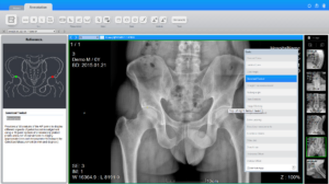
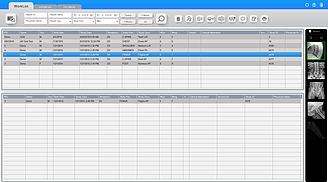

We'd Love To Hear From You
Please call 516-654-6955 or complete this form to contact us.
